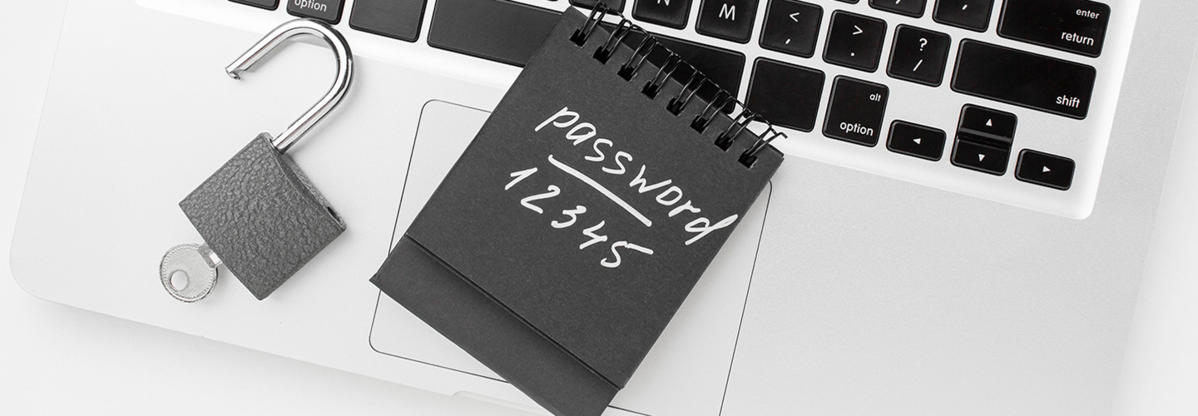What is a password?
A password is your personal key to a computer system and it helps ensure that only authorized individuals access computer systems. If you share your password with a colleague or friend, you may be giving an unauthorized individual access to the system and may be held responsible for their actions. Since you are responsible for picking your own password, it is important to be able to tell the difference between a good password and a bad one. Bad passwords jeopardize information that they are supposed to protect.
Your password should not be the same as your username. Your password should be unique. Do not use the same password across multiple accounts (Use a password manager to assist with maintaining unique passwords with all your accounts.
But generally:
Passwords should be long and unique.
Old passwords should not be re-used.
If your passwords are not robust enough to keep unwanted guests out, follow Thales' four essential password defense strategies.
#1. The Peril of Repetitive Keys: The Case for Unique Passwords Everywhere
Have you ever used the same key for multiple locks? It's a risky endeavor because if one lock is picked, all the doors swing wide open. The same rule applies to your passwords.
Passwords should be different everywhere you use them. Password reuse is not a great idea because if you use the same password for all your online accounts and just one gets compromised, all other accounts become jeopardized.
#2. The Power of Frequent Change
A majority of security experts suggest reinventing your passwords every few months.
Stolen passwords are like time bombs; they don't always detonate instantly. Frequently altering your passwords minimises the chances of a devastating blow.
#3. Don't Write Them Down!
Finally, if you want to keep your password safe, don't leave them out for others to see! Even the strongest key is futile if left in plain sight.
If you have trouble remembering all your passwords, a password manager can help you stop the bad habit of reusing passwords.
A password manager program allows you to store, generate, and manage all your passwords for applications and online services. A password manager assists in generating and retrieving complex passwords, storing such passwords in an encrypted password vault, or even creating secure and complex passwords for you.
#4. Make them Mysterious – Something Someone Wouldn't easily Guess.
The rule of thumb is usually: if it's in the dictionary, it's not a strong password. Can a locksmith easily duplicate your key? When it comes to passwords, the easier it is to guess, the weaker it is.
Examples of a Strong Password:
Weak Password
moonwalker
paintbrush
star shine
thunderbolt
dreamcatcher
Better Password
MoonWalker12
PaintBrush45
StarShine67
ThunderBolt89
DreamCatcher01
Strong Password
M00nWalk3r&12
P@intBr#sh45
St@r$hin3*67
Thund3rB0lt!89
Dr3@mC@tch3r01
FAQs on Password Strength
You can't be 100% sure unless you've taken precautions. Has your password got a mix of uppercase, lowercase letters, numbers, and symbols? And are you sure you're not using it on more than one site? If you're nodding along, then it's likely your password is pretty secure!
How long does it take to crack a password?
Cracking a password can take anywhere from a few seconds to centuries!
It's all about the complexity of your password. If it's something simple like 'password123', a hacker's computer can crack that before you've finished your cup of coffee. But a password with a mix of characters, symbols, and numbers? That could take the hacker's computer a few hundred years!
What is the safest password ever?
Honestly, the safest password ever is like the golden ticket in Willy Wonka—it's unique!
Ideally, it's a long, complex, and random mix of letters, numbers, and symbols. It's not related to personal information like your name, birthday, or pet's name. Think more along the lines of "gJ8#lP27&kQ9!".
Oh, and remember, don't reuse it. Each account gets its own unique golden ticket!
What passwords should you avoid?
You'll want to avoid anything obvious like 'password', '123456', or 'qwerty'.
And steer clear of personal info like your name, your pet's name, or your birthday. Anything that someone could easily guess or find out about you is a no-go. Always remember, creating a password should be more like creating a secret code than a memoir!