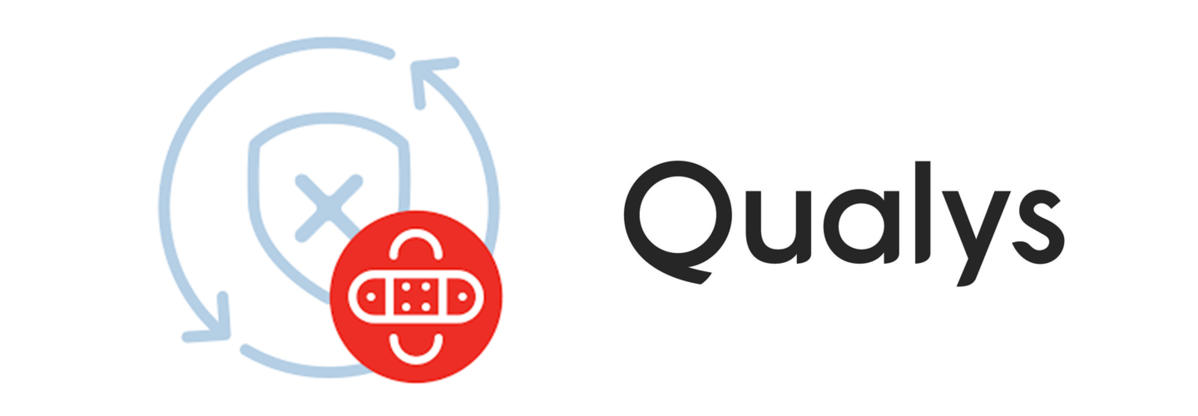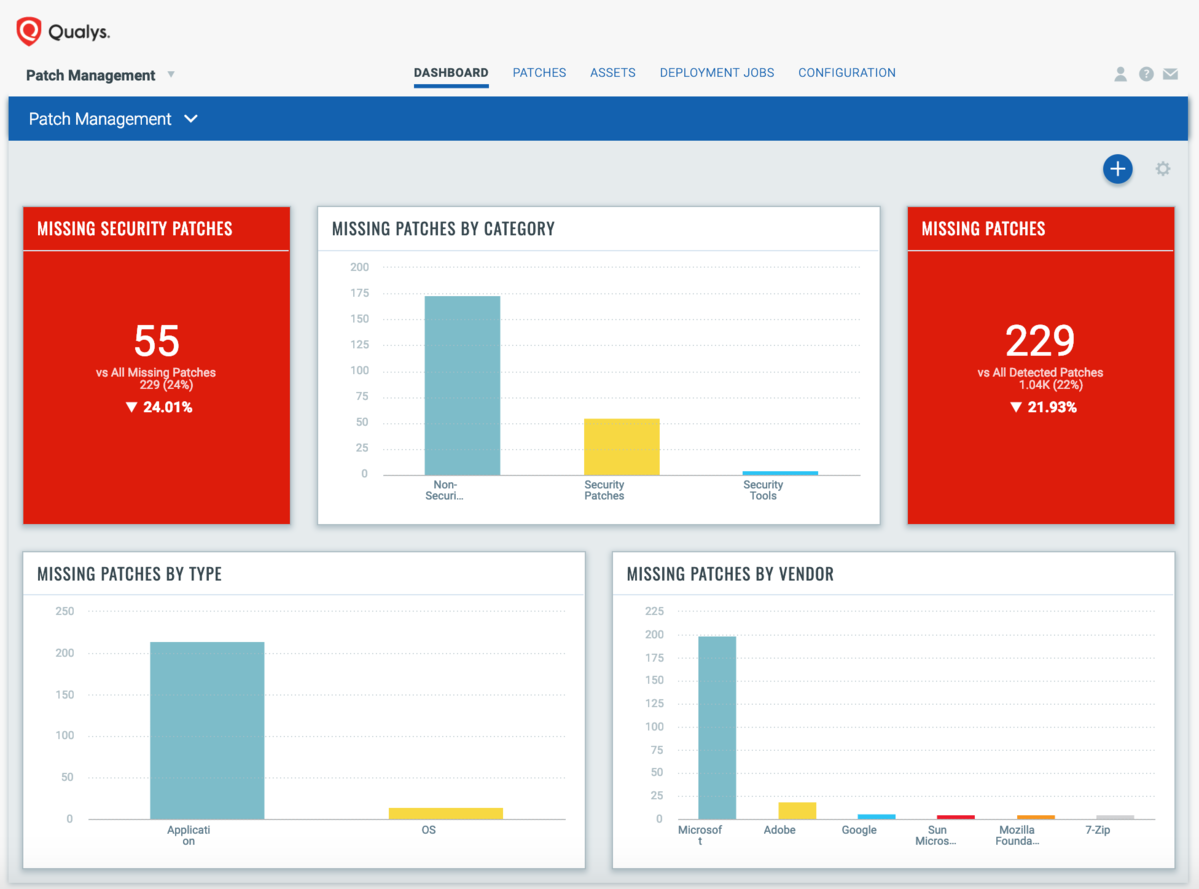Qualys Patch Management is a cloud service that helps security and IT professionals efficiently remediate vulnerabilities and patch their systems.
Patch management is the process of distributing and applying updates to the software. These patches are often necessary to correct errors (also referred to as “vulnerabilities” or “bugs”) in the software.
Why is Patch Management Important?
Patch managers are important for the following key reasons:
Security: Patch management fixes vulnerabilities in your software and applications that are susceptible to cyberattacks, helping your organization reduce its security risk.
System uptime: Patch management ensures your software and applications are kept up-to-date and run smoothly, supporting system uptime.
Compliance: With the continued rise in cyber-attacks, organizations are often required by regulatory bodies to maintain a certain level of compliance. Patch management is a necessary piece of adhering to compliance standards.
Feature improvements: Patch management can go beyond software bug fixes to also include feature/functionality updates. Patches can be critical to ensuring that you have the latest and greatest that a product has to offer.
Qualys Patch Management Highlights
A single solution to patch operating systems (OS), mobile devices, and third-party applications
Qualys Patch Management can be used to patch and apply post-patch configuration changes to Windows, Linux, and Mac operating systems, mobile devices, and 3rd-party applications from a large variety of vendors, all from a central dashboard. That way you don’t have to manage patches in silos via multiple vendor-specific consoles.
Cloud-based patch management solution that is easy to deploy and use
No need to install software on-premises or configure open ports and VPNs. Any on-premises workstation and server, or work-from-home (WFH) device with the Qualys Cloud Agent installed can be immediately scanned for missing patches and patched. Anywhere you can put the Qualys Cloud Agent, you can run Qualys Patch Management. When Qualys Patch Management is used with the Qualys Cloud Agent Gateway Service, you can significantly optimize bandwidth usage by caching patches locally on your network.
Remote patching for corporate and personal devices (endpoint and mobile)
With remote work now the norm, many organizations struggle to deliver patches to corporate and personal devices when users are working from home or otherwise infrequently connected to the network. Qualys Patch Management allows the patch team to deliver patches to these remote users within hours from the cloud while avoiding the use of limited VPN bandwidth.
Automated correlation of vulnerabilities and patches
Qualys Patch Management lets you automatically correlate vulnerabilities with patches and required configuration changes, decreasing your remediation response time. Qualys Patch Management efficiently maps vulnerabilities to patches and required configuration changes and automatically creates ready-to-deploy “patch jobs” that can be scheduled and deployed automatically.
Unify discovery, prioritization, and remediation in one platform
Qualys Patch Management is part of a full, consolidated breach-prevention stack that also includes apps for asset inventory (including EOL/EOS data), vulnerability management, and threat prioritization, all integrated, cloud-based, and sharing the same data.
Zero-Touch Patch Management
Qualys Patch Management gives the flexibility to automate patching based on prioritized vulnerability data that helps enterprises address the most critical threats like ransomware. Teams can automatically apply routine patches where the risk of creating system instability is low, to reduce time to remediation and free up critical IT and Security resources to focus on strategic tasks.