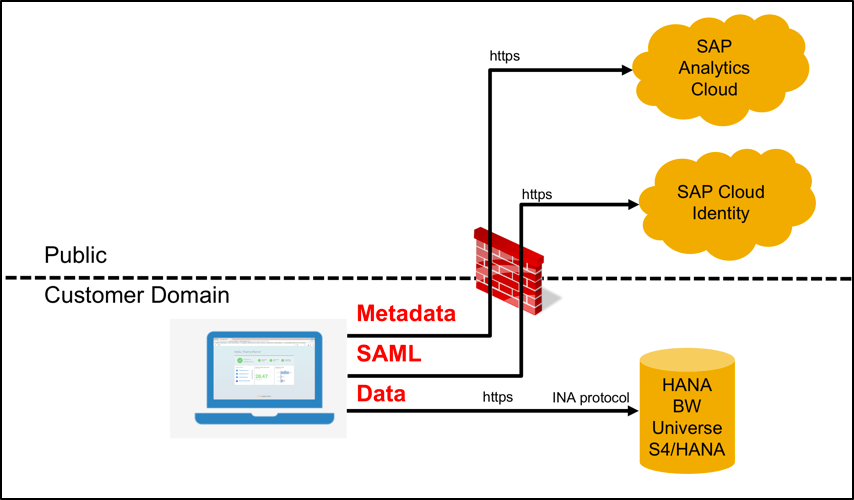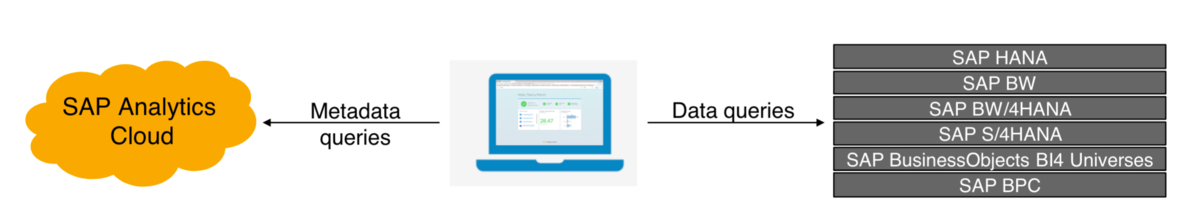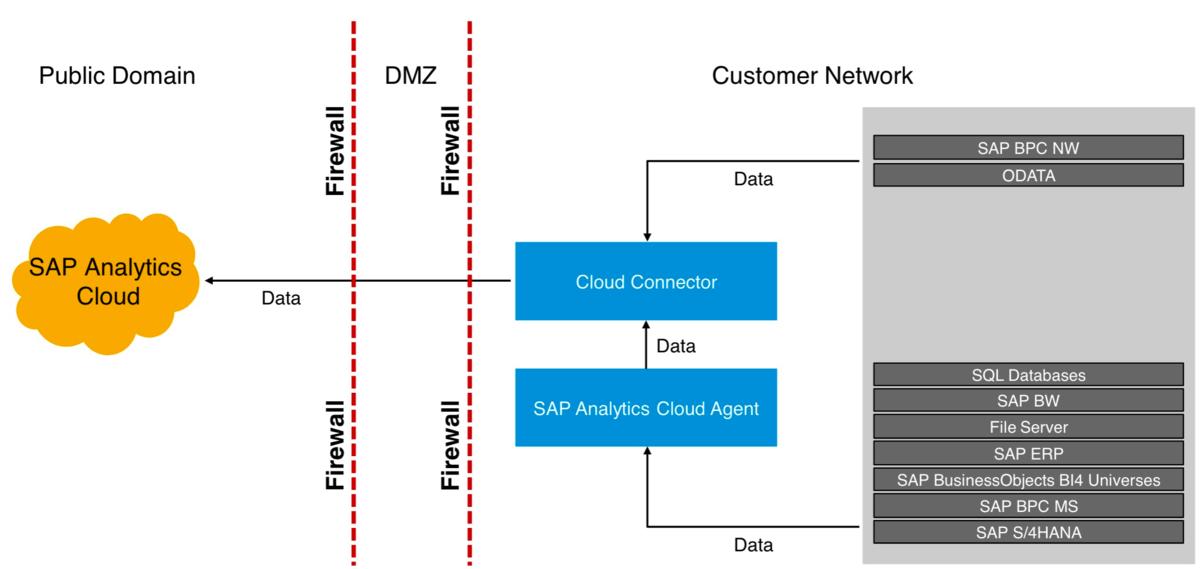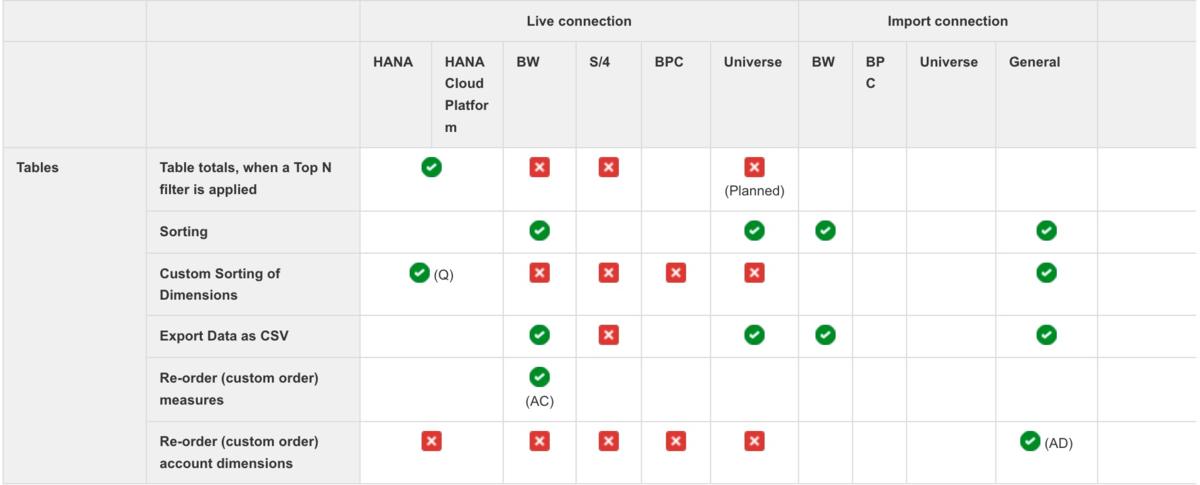One of the most important topics in SAP analytics Cloud is understanding different connection type options. There are two main connection types in SAP Analytics Cloud: Live and Imported.
Live connection – As the name suggests, this connection refers to a real-time connection to a system. At this point, data is obtained directly from the system and no data is held or saved in the Cloud.
SAP Analytics Cloud provides the business logic, and build the queries required to see your data to your browser. Your browser in turn sends those queries, through the reverse proxy, down or through Direct live connection to the on-premise database. The results of those queries are returned to the browser, where any charts are rendered. If your query was a list of profits per customer, none of that information would actually return to SAP Analytics Cloud.
Throughout the whole process, the browser is actually interacting with the reverse proxy or through Direct live connection (CORS), which in turn sends out the requests to SAP Analytics Cloud or the remote data source depending on the path of each request.
Variables can be filtered at the beginning, reducing the amount of data to be transmitted. Performance depends heavily on query performance. It is completely based on the back end (On premise), there is no data replication, the data stays in the in the source system while the data model and security profile applies.
Direct secured connection is created between the browser (Chrome & Edge are the strategic browsers SAP are focusing in) to the source system while only metadata is stored in SAP Analytics Cloud. With a live connection, no data leaves your corporate network. Only metadata is stored in SAP Analytics Cloud with Live Connection.
SAP Analytics Cloud stores queries for building the stories, measure names, columns names, filter values, etc. Basically, the metadata enables to rebuild query. But none of the actual data, not even the query results or part of the result, like totals. Metadata are transferred to browser and encrypted in memory.
Import Connection (acquired data) – local files, imported data from an SAP system, or data from supported third-party systems can all be loaded into the cloud. SAP Analytics Cloud uses its own authorization concept for this purpose. In this way, authorizations for: Models, Dashboards (Stories, Analytical Applications), files and data connections can be assigned. If a user has access to a dashboard, this does not mean that he can see the embedded data (models). Data can only be displayed by activating the corresponding model. Ideally, the dashboard and the models used are located in one folder and are bundled and released that way. If you upload data, you are primarily the owner of these files and assign the permissions. If you import files (for example, from a BEx query), an authorization check is performed against your SAP authorizations in SAP BW during creation. However, as soon as the data is in the cloud, the SAC concept takes effect and the system check is no longer necessary. In addition to simple write and read authorizations for models and dashboards, SAC provides extensive authorization options (such as using filters, adjusting data connections, and so on).
This type of connection connects to the data source and in order to retrieve the data set ,data is actually imported /copied to SAP Analytics Cloud. This type of connection enables us to connect to different type of data sources, it also enables to enhance specific SAP Analytics Cloud capabilities such as planning and & Smart assist, the connection can be scheduled so SAC can keep a back to back data refresh with the database timestamp.
There are several factors that can determine what type of data connection should be used:
– Particular data source
Google BigQuery is currently only available for import, Ariba is going to be available only for Live. You need to plan your connection strategy according to what’s compatible.
– Connection roadmap
SAP are currently providing lot’s of new connections to their cloud systems such as Ariba, SuccessFactors and there are lot to come such as Concur, Fieldglass.
– Sizing
While in Live connections there are no known sizing limits other then the data source platform sizing limits, when it comes to Import connection there are specific sizing limits: File size limits (Microsoft Excel (XLSX only)- Maximum file size is 200 MB. No limit on number of rows. Comma-separated values files (CSV) – Maximum file size is 2 GB. No limit on number of rows. Row limits: Datasources: 800.000 (when importing from CSV and XLSX files, there is a limit on file size, but not on the number of rows) and General limits).
– Data model maturity
Live connection enables you to connect to an existing data source without moving the data. But if you need to connect to various data sources and then connect them and create the data model in SAP Analytics the import option might be a better solution.
– Functionality
in terms of functionality their are differences as well between the connection types and in between -the type of data source as well.
– Security approach and data restrictions
When you use live connection you fully enhance the security model that you implemented in your data source level, that’s for itself is a major factor as there is no investment in rebuilding the security structure.
Ask us for more information at https://alfatec.hr/en/contact/